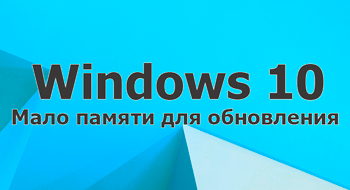Out of memory for updating Windows 10
If you are a user: a computer, laptop or tablet that has not enough memory for updating Windows 10 and every time a new major update is released, you “take your head” in the truest sense of the word, then in this case, you should find out what Microsoft came up with to make your life easier.
Now, there is a very simple and most important, practical way, which makes it possible to easily install any major update for Win 10, and all from the fact that the user received the function of expanding disk space using external or internal storage. Thus, you can use hard drives (both internal and external) or USB media.
Not enough memory to update Windows 10, what should I do?
The process of installing major updates for you will hardly differ from what all those users who have no problems with free space on the hard drive do. Simply, it starts the system update and you see a warning that “Windows requires space for updating”, after which, use the additional button that appears to select any additional drive to use it as a storage with temporary files → you just have to click on the “Next” button and the update installation process will go through for your device in the normal mode and without failures. After installing the update, the external drive can be disconnected.

Also, provided that you do not have an additional external drive, and the internal memory of the device is not enough even if you use the hard drives built into the device, we suggest you use the intrasystem application, which will allow you to:
- Clean the "Recycle Bin";
- Clean the "Downloads" section;
- Launch the “Use Storage” function and, with its help, figure out what can be additionally removed from the system and what should be left.

We hope that now, such a problem as not enough memory for updating Windows 10 will no longer bother you, since in fact, it is solved in a matter of seconds.