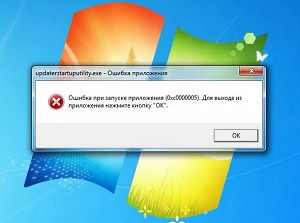Error when starting application 0xc0000005 in Windows 10
Every time when a problem arises in the system, then any user with little knowledge of the computer tries to eliminate it on their own. All this is self-understandable action on the part of the person who relies first of all only on his knowledge and his strength in solving any problem. Unfortunately, there are different situations and one of these "situations" is the error when starting the application 0xc0000005 in Windows 10, which has a fairly simple appearance in terms of manifesting itself and suspending the performance of various applications. Applications with the appearance of the above error, most often, just do not start and it looks like you after the launch of the software, immediately it was canceled.

Just want to mention that most likely, ways to solve the problem from the category:
- to restart a computer;
- turn off and turn on the computer;
- try to start the application on behalf of another user.
In 99% of cases you will not be helped, because the cause of your problem is much deeper, and therefore, you can solve it in completely different ways.

Why does error 0xc0000005 appear?
- Failed to update the system. During the upgrade of the operating system, it is necessary to use the maximum stable Internet, since it is not uncommon for the situation that sudden interruptions of the update lead just to the problem in the OS. In addition, do not forget about the stable voltage in the network, which is also an important aspect during a system update for a fully operating OS. It is necessary to happen a jump in the voltage in the network and the computer shut down due to its insufficiency, then all problems with the system are practical for you. So, keep an eye on this process of updating Windows extremely carefully.
- Application upgrade failed. A very important point in this paragraph is that we are talking directly about those applications that are relevant to the system registry. That's why, you need to be extremely careful when using such applications and even more so when updating them. It also requires stable Internet and good network voltage, but do not forget about the choice of the update for the application, because the "raw" and partially broken versions of updates, it is better not to install if you can use alternate versions that are considered to be as stable as possible.
- Microsoft .NET Framework failure. Despite the fact that the Microsoft .NET Framework is used by Microsoft everywhere, there are still periodic failures in the operating system through its fault, which results in a error when the application starts 0xc0000005 in Windows 10.

How to fix 0xc0000005 error?
- Since the Microsoft .NET Framework often causes the whole problem, it's necessary to understand: "When exactly did it arise?" After all, if it's a mistake after updating the application, we recommend that you roll back Windows 10. If the cause of your troubles is everything like this same is the Microsoft .NET Framework, but you have not updated it recently, then it's worth thinking about how to remove it from the system. An important point in the removal of this application is that this process is best done in "Safe Mode" and it's worth using only the standard features of the OS so that there are no more accompanying problems.
- When error 0xc0000005 appears in Win 10 after installing the updates, the most likely transition to the Start menu and set in the search line of the following path: wusa.exe / uninstall / kb: 2859537. Using this combination will give your system the ability to produce a kind of introspection that will restore problematic locations in the system.
- If the cause of your troubles are updates installed by third-party applications, then it is best to think about how to remove them. It's clear that you can try to remove something in the upgrade plan, but it seems to us that you need to act radically - either removing applications or restoring the system from the point where you did not install updates.
- Another way, which can be considered universal in terms of its application, is to use the "Bootable DVD-ROM". Thanks to this method of system recovery, all problems that have appeared in the OS will be solved automatically.

We hope that the error when launching the application 0xc0000005 in Windows 10 will not bother you anymore, since you were able to cope with it once and for all with our help, which, it seems to us, is worth a lot! Now, you have knowledge that can really help not only you, but also all your friends and relatives who will be in a similar situation like you and will independently try to cope with the above error.